Here is a simple procedure to make a shutdown virus. This virus simply shutdown your computer with displaying a message .
Firstly,
Right click on the desktop and got to new and select shortcut.
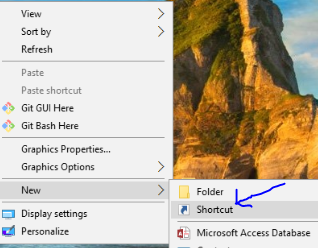
Then A box will appear and type shutdown -s -t 30-c "Virus Attack" Here 's' after shutdown is for shutdown, you can also type 'r' for restart and '20' is the time in second to shutdown, and after 'c' you can type your message to display before shutdown.
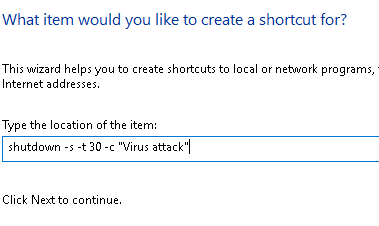
Then click next and give the name You like. Then click Finish button.
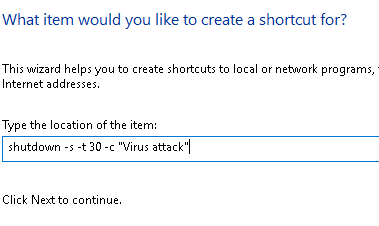
Then click next and give the name You like. Then click Finish button.
Then u can change the icon of your shortcut to confuse others, then this is ready to use or send to your friends via physical devices .
To change icon, right click on the shortcut file u just created and select properties. There you will see the Change icon... button, click there and select the icon from list you like,, you can also browse the icons you like.
Now this is properly ready to send to your friend .
Thank you :)
Sign up here with your email






Conversion Conversion Emoticon Emoticon